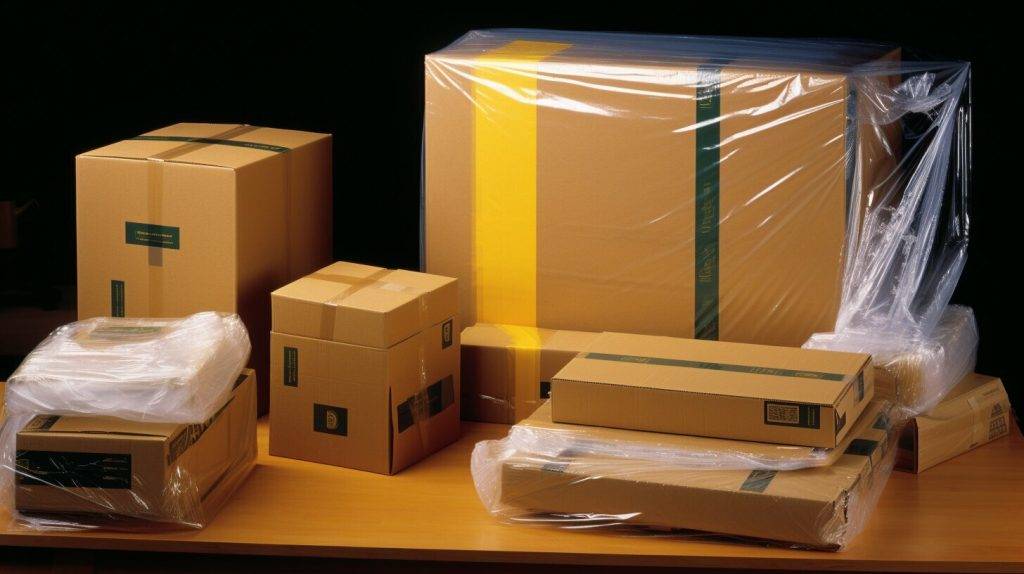Are you planning a move in Canada and wondering how to safely pack your electronics? We understand the importance of protecting your valuable and fragile electronic items during transportation, and we’re here to provide expert advice to ensure a worry-free move. Follow these essential tips and best practices to secure packing for electronics during a move, and protect your electronic devices during a relocation.
Key Takeaways:
- Properly assess your electronics before packing to determine the materials and techniques needed for each item.
- Gather the right packing materials, including sturdy boxes, bubble wrap, foam padding, and packing paper.
- Disassemble and organize cables and accessories before packing, and clearly label boxes containing electronics as fragile.
- Securely wrap and pad each electronic item, and fill any gaps in the boxes with foam padding or crumpled paper.
- During transportation, take extra precautions to place and secure electronics in a dedicated area of the moving truck away from heavy items or sharp objects.
Assessing Your Electronics and Planning Ahead
Before you start packing, it’s essential to assess your electronics and plan ahead. We recommend taking an inventory of all the electronic devices you’ll be moving, including computers, televisions, gaming consoles, and audio equipment. This will help you determine the materials and packing techniques you’ll need to use for each item.
Make sure to gather any original packaging or specialized boxes that came with your electronics for added protection during the move. If you don’t have the original packaging, don’t worry, there are still plenty of ways to pack your fragile electronics safely.
Tips for packing electronics:
- Take photos of each electronic device before disassembling it to make reassembling easier
- Label cables or use colored stickers to indicate where they belong
- Use ziplock bags or cable ties to keep cables organized and avoid tangling
- Keep accessories like chargers, batteries, and remotes together in a clearly labeled box for easy access
A little planning goes a long way in ensuring that your electronics make it to their destination safely. By assessing your electronics and planning ahead, you’ll be well on your way to a stress-free moving experience.

Section 3: Gathering the Right Packing Materials
Now that you have assessed your electronics, it’s time to gather the right packing materials to ensure they are protected during the move. A little bit of preparation will go a long way in keeping your electronics safe and secure.
Start by acquiring sturdy moving boxes in various sizes. For fragile electronics, consider using double-walled boxes or specialized boxes designed for electronics. You can purchase these from your local moving supplies store or online.
Bubble wrap and foam padding are essential for cushioning your electronics and preventing damage during transportation. Use bubble wrap or foam padding to wrap each item before placing them in the boxes. Make sure to secure the wrap with tape to prevent it from slipping.
Packing paper is also useful for lining the boxes and providing extra cushioning. Use it to fill any empty spaces in the boxes to prevent movement during transit. Ziplock bags and cable ties come in handy for organizing and securing cables and small accessories.
Don’t forget to label the boxes as “Fragile” or “Electronics” on all sides. This will alert the movers to handle them with extra care.

By gathering the right packing materials and taking the time to properly wrap and pad your electronics, you can ensure they arrive at your new location in the same condition as when you packed them. These are the best practices for packing fragile electronics to ensure they are protected during the move.
Disassembling and Organizing Cables and Accessories
Before packing your electronics, we recommend taking the extra time to disassemble and organize cables and accessories properly. This will not only make it easier to pack and unpack your electronics but also ensure that you don’t lose any important pieces along the way.
Start by unplugging all cables and packing them separately. Use ziplock bags or cable ties to keep cables organized and avoid tangling. Taking pictures or labeling the cables can also help you easily reconnect them at your new location. Keep all the accessories, such as remote controls or power cords, together in a clearly labeled box for easy access.

By organizing your cables and accessories before packing, you can save yourself time and stress when it comes to setting up your electronics in your new home. Trust us, you’ll be grateful you took the extra steps to ensure a smooth and safe move for your electronic devices.
Wrapping and Padding Your Electronics
Proper wrapping and padding are essential when it comes to protecting your electronics during a move. Follow these steps to pack your electronics securely:
- Wrap each item in a layer of bubble wrap or foam padding: This will create an extra layer of protection against any potential impact during transit. Ensure that the wrap is secured tightly with tape to avoid any movement inside the box.
- Use ziplock bags for smaller items: Cameras, portable speakers, and other small electronics should be placed in ziplock bags. Stuff some packing paper into the bag to keep the item secure.
- Fill any gaps in the box with foam padding: This will prevent the item from shifting about. Fill any empty areas with foam padding or crumpled packing paper to keep items from moving around during transport.
- Do not overpack your box: Overpacking can increase the risk of damage during the move. Make sure each box is appropriately sized for the item being transported and not too heavy.
Remember to label each box containing electronics as “Fragile” or “Electronics” on all sides with clearly visible fonts. This will remind the movers to handle them with extra care.

By following these packing tips, you can ensure that your electronics will arrive at your new location safely and without any damage. In the next section, we’ll discuss how to pack and label your boxes properly.
Section 6: Packing and Labeling the Boxes
Now that your electronics are properly wrapped and padded, it’s time to pack them into the appropriate boxes. Make sure to choose sturdy boxes that can support the weight of your electronics and provide enough room for padding.
Before sealing the boxes, use foam padding or crumpled packing paper to fill in any empty spaces. This will prevent your electronics from shifting during transportation and reduce the risk of damage. It’s crucial to label the boxes properly as “Fragile” or “Electronics” on every side so that the movers are aware of the contents.
Labeling the boxes will not only help prevent damage to your electronics during the move but also ensure that they are handled with care during the unpacking process. Packing fragile electronics requires attention to detail, and we recommend that you take extra care when packing and labeling your boxes.
- Tip: In case you’re hiring professional movers, communicate clearly about your requirements and concerns to avoid any damages or mishandling of your electronics.

Final Thoughts
Packing fragile electronics for a move is not an easy task, but following the best practices mentioned in this guide will help ensure your items’ safety. Assessing your electronics, gathering the right packing materials, disassembling and organizing cables and accessories, wrapping and padding your electronics, packing and labeling the boxes, and loading and transportation tips will help secure your electronic items during the move.
Loading and Transportation Tips
At this point, you’ve taken all the necessary steps to protect your electronics from damage during transportation. But there are still a few things to keep in mind when it comes to loading and transporting them.
- Safely transporting electronics during a move: Place the boxes containing electronics in a dedicated area of the moving truck, away from heavy items or sharp objects that could potentially damage them. Make sure they are secured in place using straps or bungee cords to prevent them from shifting during transit.
- Expert advice for packing electronics: It’s always a good idea to keep any important documents related to your electronics, such as warranties or receipts, with you during the move. This ensures that you have them on hand if anything goes wrong during transportation.
- Securing packing for electronics during a move: If you’re using a moving company, make sure to communicate clearly with them about your electronics to ensure they understand the fragile nature of these items. We recommend labeling the boxes as “Fragile” or “Electronics” on all sides for added precaution.
Remember, electronics are delicate and valuable items, so it’s crucial to take the necessary precautions when transporting them during a move. By following these tips and best practices, you can rest assured that your electronics will arrive at your new home safe and sound.

Unpacking and Reconnecting Your Electronics
Now that you’ve safely transported your electronics during your move, it’s time to unpack and reconnect them in your new home. This process requires careful attention to detail, but with our expert advice for packing fragile electronics, it will be a breeze.
1. Take Your Time
Before diving into unpacking, take a moment to assess your surroundings and plan your approach. Make sure you have a clear workspace and any necessary tools, such as screwdrivers or scissors, on hand. Unpacking electronics can be time-consuming, so give yourself plenty of time to ensure you don’t rush the process.
2. Unpack Carefully
When unpacking your electronics, be cautious and take your time to prevent damage. Remove any tape or wrapping carefully, making sure not to scratch or damage the surface of your device. For larger items, such as televisions or desktop computers, consider enlisting a friend or professional for help with lifting and unpacking.
3. Reconnect Your Electronics
Before reassembling your electronics, refer to any pictures or labels you took during the disassembly process. Take it slow and follow the instructions carefully, ensuring all cables and accessories are properly connected. For complex electronics, like home theatre systems, consider seeking the assistance of a professional.
4. Properly Dispose of Packing Materials
Once your electronics are unpacked and reconnected, it’s essential to dispose of packing materials properly. Make sure to recycle any cardboard and foam, and consider donating any original packaging or boxes to local organizations. This will not only protect the environment but also help others in need.
Following these expert tips for packing electronics will ensure you can safely transport and unpack your electronics during your move. From safely transporting electronics during a move to expert advice for packing fragile electronics, we’ve got you covered.
FAQ
How can I safely pack my electronics for a move?
To safely pack your electronics, start by assessing your devices and planning ahead. Gather the right packing materials, disassemble and organize cables and accessories, wrap and pad your electronics, pack and label the boxes, and take extra precautions during loading and transportation. When unpacking, carefully reconnect your electronics using labels or pictures taken earlier.
What should I consider when assessing my electronics for a move?
When assessing your electronics, take an inventory of all the devices you’ll be moving and gather any original packaging or specialized boxes for added protection. This will help you determine the materials and techniques needed for each item and ensure they are secure during transportation.
What packing materials do I need to protect my electronics?
To protect your electronics, gather sturdy moving boxes in various sizes, bubble wrap, foam padding, packing paper, ziplock bags, cable ties, and tape. These materials will help cushion and secure your electronic items, preventing any damage during the move.
How should I disassemble and organize cables and accessories?
Before packing your electronics, disassemble cables and accessories and keep them organized using ziplock bags or cable ties. Take pictures or label the cables to easily reconnect them at your new location. Keep all the accessories together in a clearly labeled box for easy access.
How do I wrap and pad my electronics for the move?
To wrap and pad your electronics, start by wrapping each item in a layer of bubble wrap or foam padding. Secure the wrap with tape to ensure it stays in place. For smaller items, like cameras or portable speakers, place them in ziplock bags with some packing paper. Use foam padding to fill any gaps in the boxes to prevent movement during transportation.
How should I pack and label the boxes containing electronics?
Once your electronics are wrapped and padded, place them in appropriately sized moving boxes. Use foam padding or crumpled packing paper to fill any empty spaces and prevent shifting. Securely tape the boxes and clearly label them as “Fragile” or “Electronics” on all sides to ensure they are handled with extra care.
What precautions should I take during loading and transportation?
During the loading and transportation process, place the boxes containing electronics in a dedicated area of the moving truck, away from heavy items or sharp objects that could potentially damage them. Use straps or bungee cords to secure the boxes in place and prevent shifting during transit.
How should I unpack and reconnect my electronics after the move?
When unpacking and reconnecting your electronics, refer to the labels or pictures you took earlier to ensure each item is properly set up. Take your time to ensure they are functioning correctly before disposing of any packing materials. If you encounter any issues, refer to the user manuals or seek professional assistance.